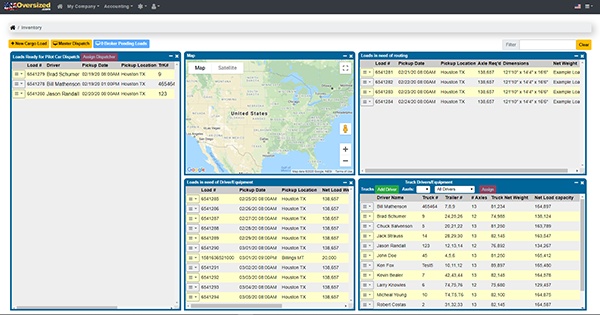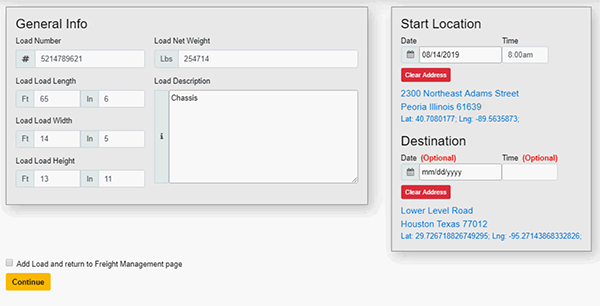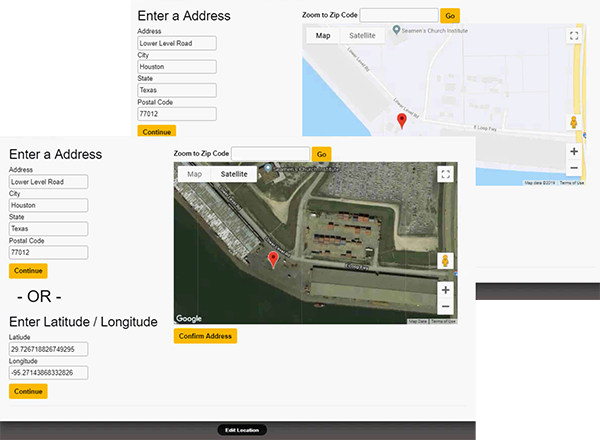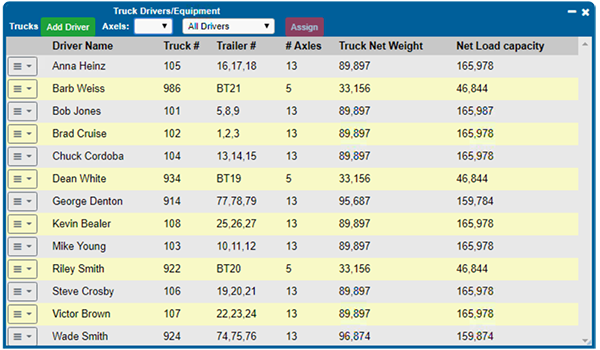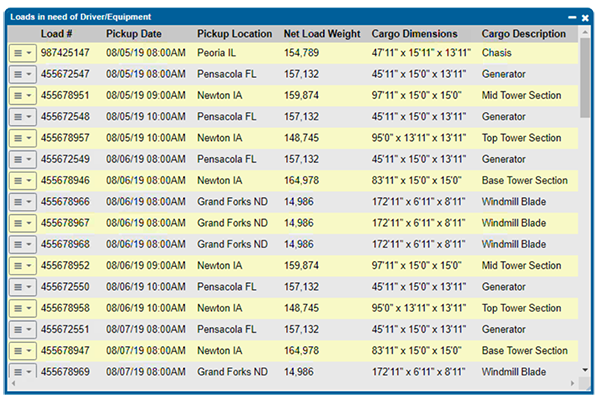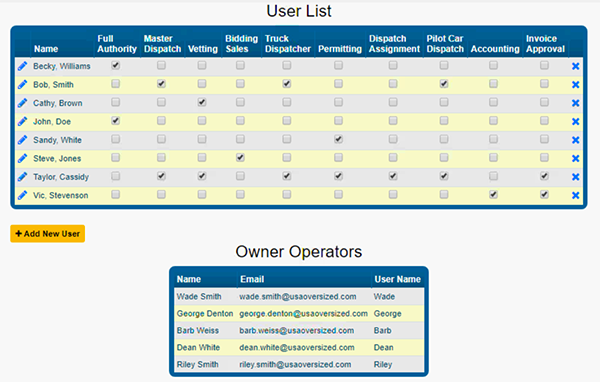Load Management
Our system allows for loads to be broken down into separate departments or run as a whole through user permissions depending on your needs. Your Sales team can focus on new loads while your Dispatch concentrates on current load equipment requirements and driver needs, and Permitting can focus on trip planning. Finally, the prepared load can be pushed to in house pilot car dispatchers, 3rd party pilot car brokers, or automated at which time the platform will utilize your whole network.
Each zone on the Load Management page can be resized and moved to fit individual user preferences better while allowing full transparency to other departments. User permissions allow you to control what each user can access. Administrators can set distinct zones, a combination of zones, or full access. Each zone has its own set of tools to assist in each departments efficiency